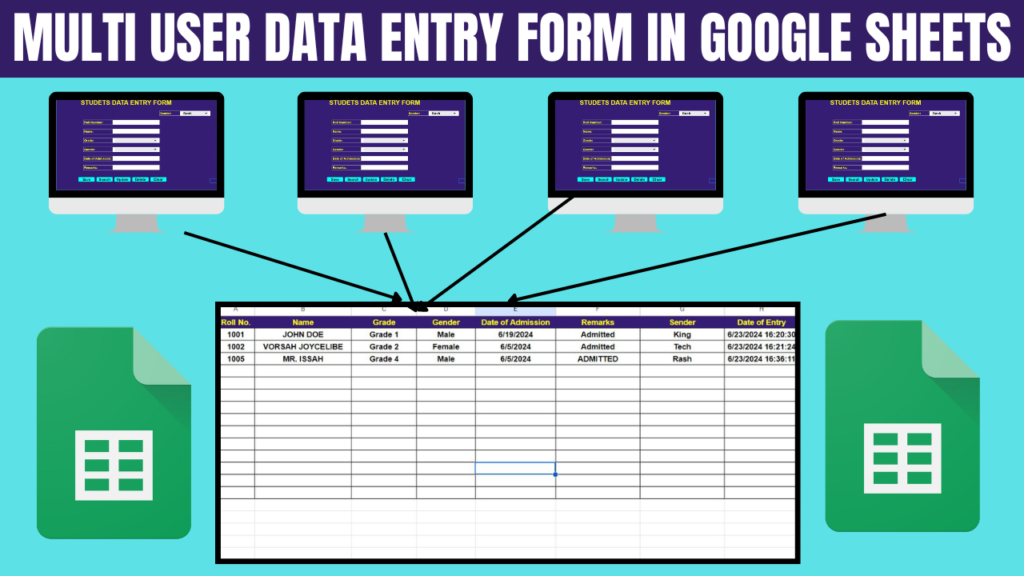
Transform Your Workflow with a Powerful Google Sheets Data Entry System
In today’s fast-paced digital world, efficient data management is crucial for businesses and individuals alike. Whether you’re managing a small team or a large organization, having a reliable and accessible data entry system can significantly enhance your productivity. Enter the Google Sheets Data Entry System—a powerful tool designed to streamline data collection and management processes with ease. This blog post will guide you through the features, benefits, and implementation of this robust system.
Why Choose a Google Sheets Data Entry System?
Accessibility and Collaboration Google Sheets is a cloud-based application, which means your data is accessible from anywhere with an internet connection. This system allows multiple users to add, update, search, and delete records simultaneously, making collaboration seamless and efficient.
User-Friendly Interface The Google Sheets Data Entry System is designed with simplicity in mind. Users can easily navigate the interface, making data entry quick and straightforward. This reduces the learning curve and allows teams to get started with minimal training.
Customizable and Scalable One of the standout features of this system is its flexibility. You can customize the system to fit your specific needs, whether you’re managing a small project or a large database. As your needs grow, the system can scale accordingly, ensuring it remains effective over time.
Integrated Chat Feature Communication is key to successful collaboration. The integrated chat feature allows users to communicate directly within the system, facilitating real-time discussions and quick resolutions to any issues that may arise.
Key Features of the Google Sheets Data Entry System
- Data Entry and Management
- Add, update, search, and delete records with ease.
- Real-time updates ensure all users see the most current data.
- User Authentication
- Secure login ensures that only authorized users can access the system.
- Different levels of access can be set for different users.
- Integrated Chat
- Users can chat within the system to discuss data and coordinate tasks.
- Chat logs can be saved for future reference.
- Automated Notifications
- Receive email notifications for important events, such as new data entries or updates.
- Backup and Restore
- Regular backups ensure that your data is safe.
- Easy restore options in case of accidental data loss.
How to Set Up the Google Sheets Data Entry System
Setting up this system is straightforward, thanks to Google Apps Script. Below, you’ll find the steps to implement the system, along with links to download the scripts and ChatGPT prompts used in the development process.
Step 1: Create Your Google Sheet
- Open Google Sheets and create a new spreadsheet.
- Set up your columns to match the data you need to collect.
Step 2: Implement Google Apps Script
- Open the script editor by navigating to Extensions > Apps Script.
- Copy and paste the scripts provided in the links below.
Step 3: Share the System with Your Team
- Share the Google Sheet link with your team members.
- Ensure they have the appropriate access permissions.
Conclusion
The Google Sheets Data Entry System is a powerful and versatile tool that can transform your data management processes. By leveraging the collaborative features of Google Sheets and the automation capabilities of Google Apps Script, you can create a system that is both efficient and user-friendly. Start using this system today and experience the benefits of streamlined data entry and management.
Download the Scripts and Prompts:
Watch the Step-by-Step Video Tutorial
Embrace the future of data management with the Google Sheets Data Entry System. Download the scripts, set up your system, and watch your productivity soar.

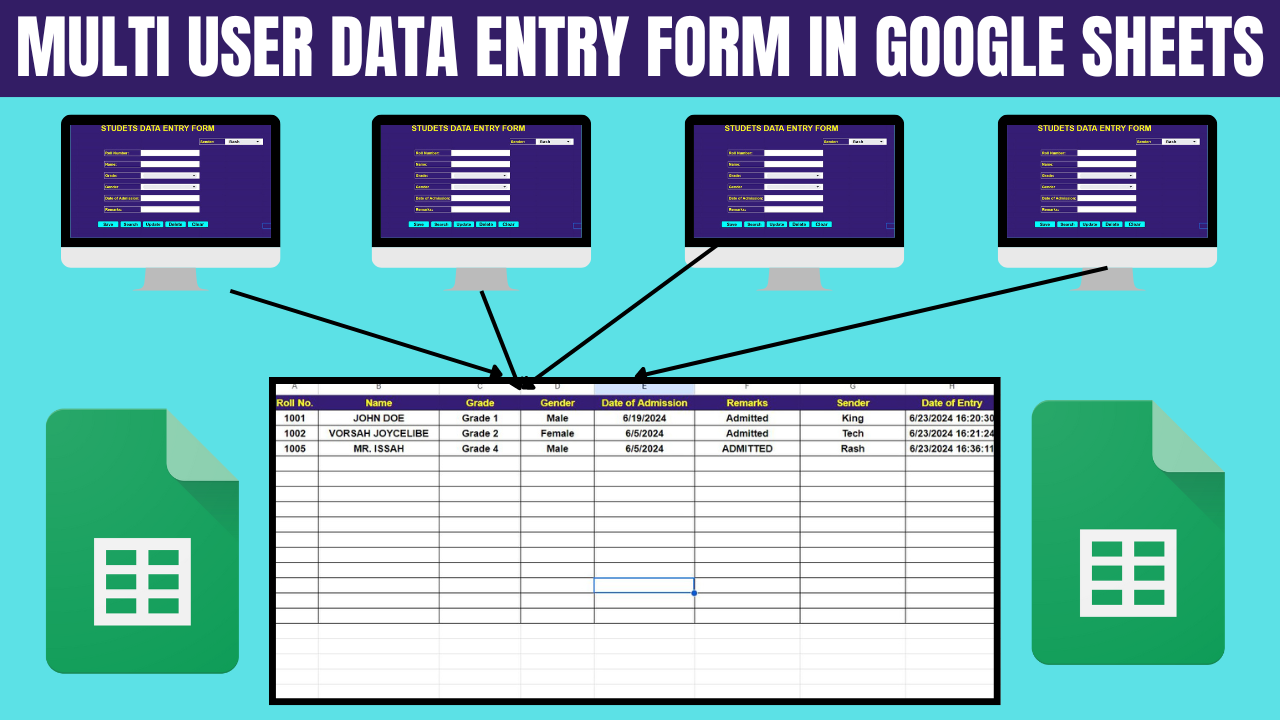
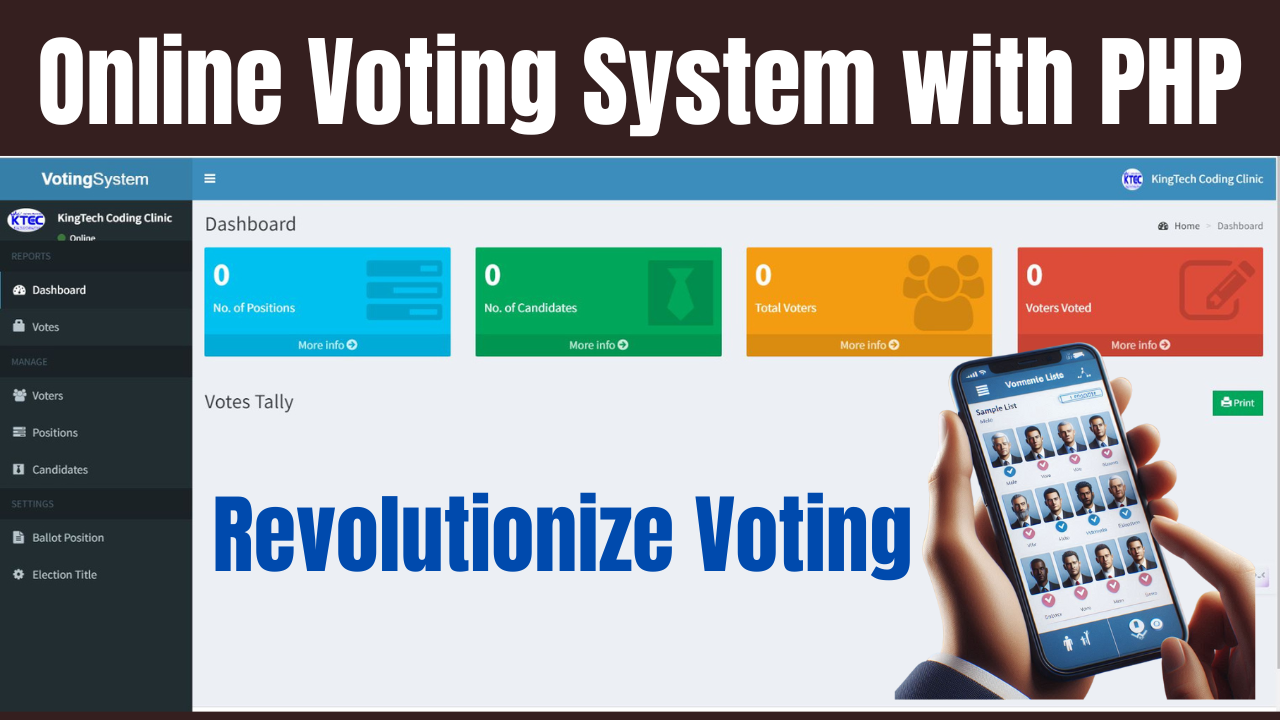

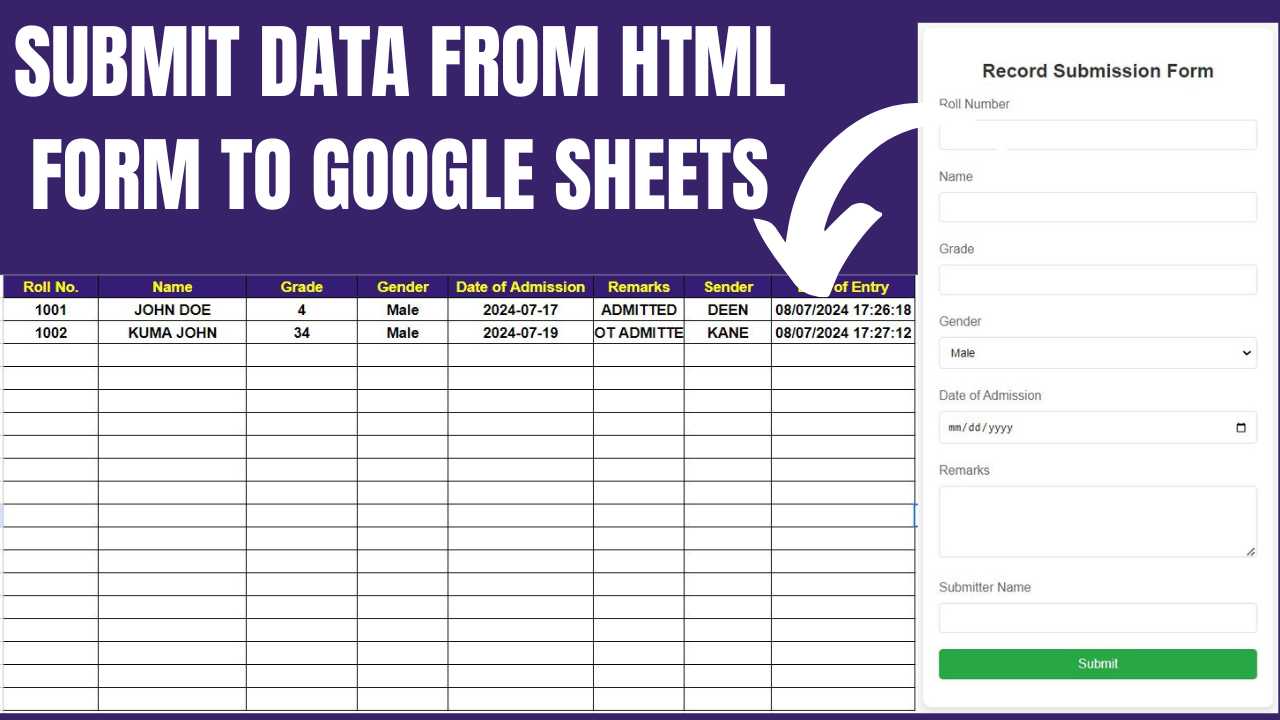
9 Comments
Your article helped me a lot, is there any more related content? Thanks!
I don’t think the title of your article matches the content lol. Just kidding, mainly because I had some doubts after reading the article.
Thank you for your sharing. I am worried that I lack creative ideas. It is your article that makes me full of hope. Thank you. But, I have a question, can you help me?
Can you be more specific about the content of your article? After reading it, I still have some doubts. Hope you can help me.
Your point of view caught my eye and was very interesting. Thanks. I have a question for you. https://www.binance.com/sk/register?ref=OMM3XK51
Can you be more specific about the content of your article? After reading it, I still have some doubts. Hope you can help me.
I don’t think the title of your article matches the content lol. Just kidding, mainly because I had some doubts after reading the article.
Thanks for sharing. I read many of your blog posts, cool, your blog is very good.
just watched your tutorial on google sheets and i learned a lot, looking forward for the next tutorial where the user can only see the form … maraming salamat …