Distributing Excel VBA applications poses a unique set of challenges for developers and users alike. While Excel macros offer powerful automation capabilities, sharing these solutions often involves sharing the entire Excel workbook, risking unintended modifications or compatibility issues. This prompts the need for a more efficient distribution method. Creating executable files from Excel VBA applications addresses this issue by encapsulating the functionality into standalone programs, eliminating dependencies on Excel, and providing a seamless user experience. In this guide, we’ll explore the process of converting Excel VBA applications into executables, offering a solution that streamlines deployment and enhances the accessibility of VBA-powered solutions.
Understanding VBA Macros in Excel (MS Excel VBA Applications Executable)
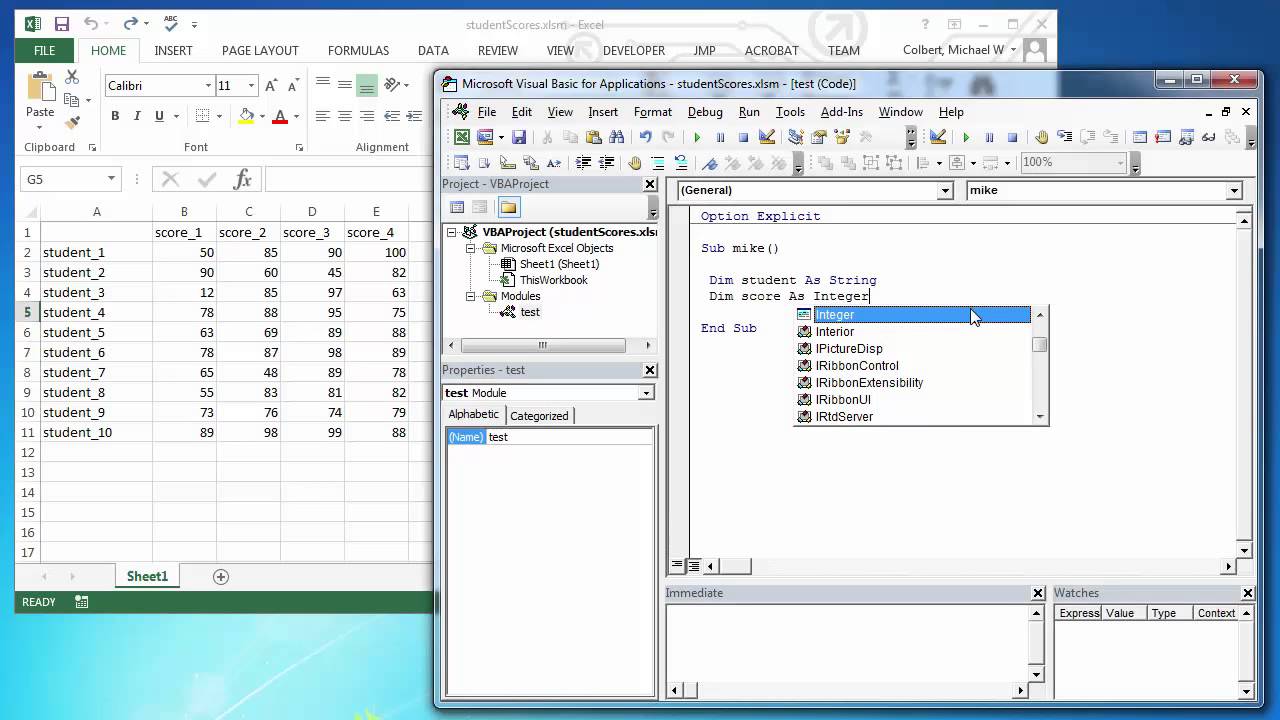
Visual Basic for Applications (VBA) serves as the backbone for automation and customization within Microsoft Excel. VBA allows users to write scripts that manipulate data, automate repetitive tasks, and enhance the functionality of Excel spreadsheets. Macros, a key component of VBA, are sequences of instructions that perform specific actions within Excel, such as formatting cells, generating reports, or interacting with external data sources. These macros can be recorded using Excel’s built-in macro recorder or written manually using the VBA editor, providing users with a flexible and powerful toolset for customizing their Excel workbooks. Understanding the fundamentals of VBA macros is essential for developers looking to leverage Excel’s capabilities to create dynamic and efficient solutions tailored to their specific needs.
Why Convert VBA Applications into Executables?
Distributing Excel workbooks with VBA macros has its limitations, primarily revolving around dependency and security concerns. When shared in their native format, Excel workbooks containing VBA code require recipients to have Excel installed on their systems, potentially leading to compatibility issues across different versions or platforms. Moreover, the inherent openness of Excel workbooks makes them vulnerable to unauthorized access or tampering with the underlying code. Converting VBA applications into executable files addresses these challenges by encapsulating the functionality into standalone programs that do not rely on Excel for execution. Executables offer greater control over distribution, ensuring that users can run the application without requiring Excel or exposing the underlying code, thus enhancing security and usability. This conversion process not only simplifies deployment but also improves the user experience by providing a seamless and self-contained solution for executing VBA-powered applications.
Tools for Converting Excel VBA Applications to Executables
Several tools and software solutions are available to facilitate the conversion of Excel VBA applications into executable files. These tools offer varying levels of functionality, ease of use, and compatibility with different Excel versions. One popular option is to use third-party software specifically designed for this purpose, such as XLSPadlock, VbaCompiler for Excel, or Excel Compiler from DoneEx. These tools typically provide a user-friendly interface for converting Excel workbooks into standalone executables, allowing users to customize settings and options according to their requirements. However, all these tools are premium tools and none of them cost less than $160 USD. However, we will be providing you with the cheapest and most secure alternative tool for achieving the same objectives in the later part of this post.
Alternatively, developers can opt for more advanced approaches, such as utilizing integrated development environments (IDEs) like Visual Studio or specialized VBA compilers. Visual Studio, with Visual Basic or Visual C# programming languages, enables developers to create full-fledged applications that incorporate Excel functionality and can be compiled into standalone executables. VBA compilers, on the other hand, offer a direct method of converting VBA code into machine-readable executables without the need for additional programming languages. Regardless of the chosen approach, understanding the available tools and selecting the most suitable option is crucial for ensuring a smooth and successful conversion process.
Testing and Debugging
Once you’ve successfully converted your Excel VBA application into an executable, thorough testing is paramount to ensure its functionality and reliability. Start by testing the executable on different systems and environments to verify compatibility and identify any potential issues that may arise. Pay close attention to the functionality of your VBA macros, ensuring that they perform as expected within the executable environment.
In addition to functionality testing, it’s crucial to conduct rigorous debugging to address any errors or anomalies that may occur during execution. Utilize debugging tools and techniques to pinpoint and resolve issues within your VBA code, ensuring the smooth operation of the executable. Common debugging methods include step-by-step execution, breakpoint insertion, and error handling to identify and rectify any issues efficiently.
Remember to involve end-users or stakeholders in the testing process to gather feedback and address any usability concerns. This collaborative approach can help identify potential improvements and ensure that the executable meets the needs and expectations of its intended audience. By thoroughly testing and debugging your Excel VBA executable, you can ensure a seamless user experience and maximize the effectiveness of your VBA-powered solution.
Best Practices for Distribution
Once you’ve successfully tested and debugged your Excel VBA executable, it’s essential to follow best practices for distribution to ensure a smooth deployment process and optimal user experience. Start by providing clear and comprehensive documentation accompanying the executable, including instructions on installation, usage guidelines, and troubleshooting tips. This documentation will help users navigate the executable with confidence and address any issues that may arise effectively.
In addition to documentation, consider implementing security measures to protect your VBA application and its data from unauthorized access or tampering. Utilize encryption techniques to secure sensitive information within the executable, and implement authentication mechanisms to control access to specific features or functionalities. By prioritizing security in your distribution process, you can safeguard your VBA application and instill trust in your users.
Furthermore, offers ongoing support and assistance to users post-distribution, providing a dedicated channel for inquiries, feedback, and technical assistance. By establishing a responsive support system, you can address user concerns promptly and ensure a positive user experience throughout the lifecycle of your VBA application. Ultimately, by adhering to best practices for distribution, you can enhance the accessibility, security, and usability of your Excel VBA executable, maximizing its impact and value for users.
Conclusion
In conclusion, converting Excel VBA applications into executables offers numerous benefits, including improved distribution, enhanced security, and a seamless user experience. While premium tools such as XLSPadlock, VbaCompiler for Excel, and Excel Compiler from DoneEx provide powerful features for this conversion process, their high cost may be prohibitive for some users, especially beginners. Recognizing this need for a more cost-effective solution, we’ve provided an alternative tool that offers similar functionality at a fraction of the price.
Our budget-friendly tool comes with a complete video guide that walks you through the process of converting your Excel VBA applications into executables, ensuring ease of use and accessibility for all skill levels. Additionally, the video tutorials cover advanced topics such as customizing icons and creating splash screen images for your applications, empowering you to create professional-looking executables tailored to your specific needs.
Don’t miss out on this opportunity to streamline your distribution process and unlock the full potential of your VBA-powered solutions. Click the button below to access the package before the price is increased, and start distributing your Excel VBA applications with confidence and efficiency today.
Click the button below to grab your package now before the current offer expires

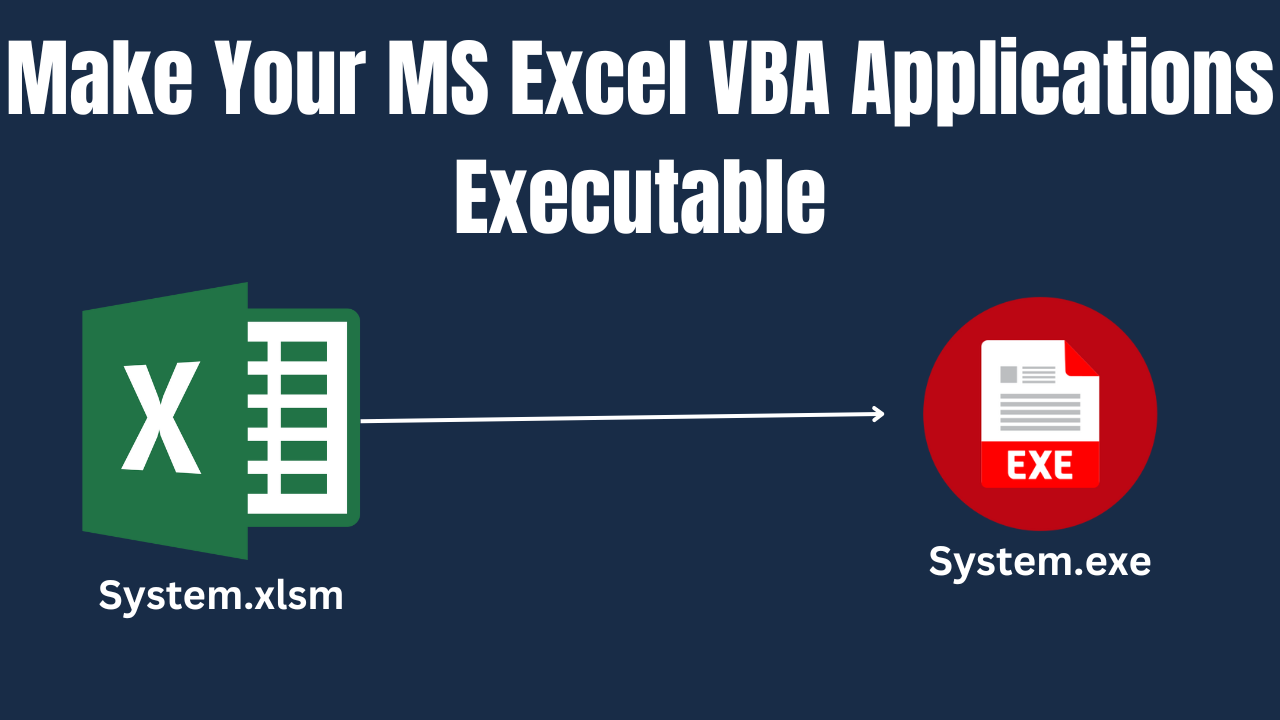
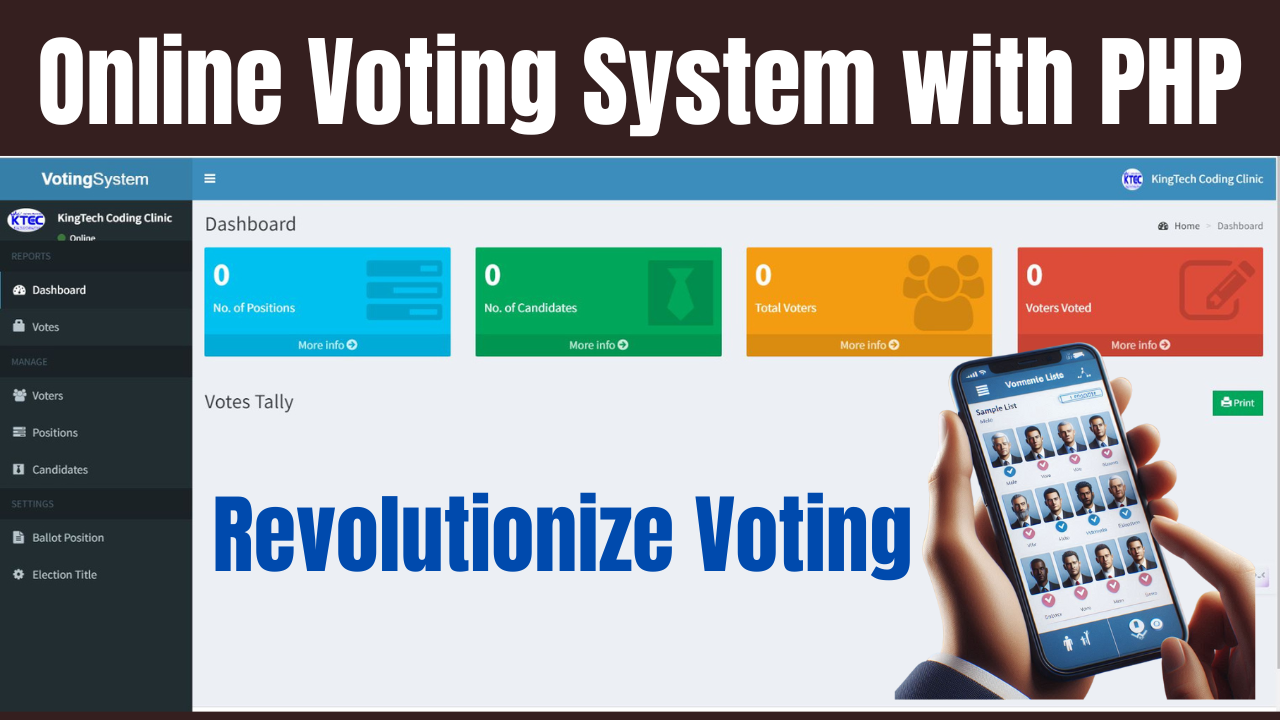

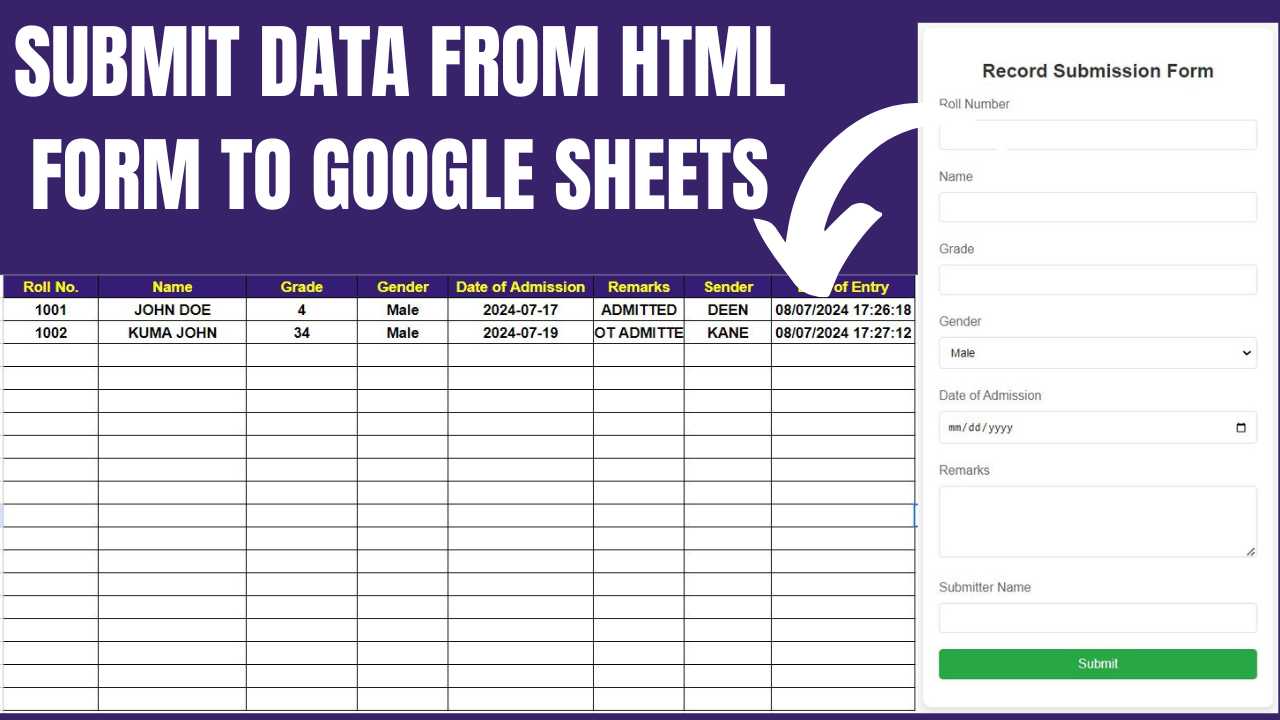
25 Comments
What’s up friends, how is the whole thing, and what you wish
for to say concerning this article, in my view its in fact
awesome for me.
Feel free to visit my web-site; world
Touche. Sound arguments. Keep up the good work.
Here is my blog; site
Thank you for your sharing. I am worried that I lack creative ideas. It is your article that makes me full of hope. Thank you. But, I have a question, can you help me?
Thank you for your sharing. I am worried that I lack creative ideas. It is your article that makes me full of hope. Thank you. But, I have a question, can you help me?
Thank you a bunch for sharing this with all people you actually know what you’re
talking approximately! Bookmarked. Please additionally talk over with
my web site =).
We will have a hyperlink alternate contract among us
I don’t think the title of your article matches the content lol. Just kidding, mainly because I had some doubts after reading the article.
Can you be more specific about the content of your article? After reading it, I still have some doubts. Hope you can help me.
Hello, i believe that i noticed you visited my site thus i came to return the desire?.I’m attempting to in finding issues to improve my website!I suppose its ok to use some of your ideas!!
My blog post: myhomehobby
Hi there, I check your blogs like every week. Your writing style is witty, keep
it up!
Can you be more specific about the content of your article? After reading it, I still have some doubts. Hope you can help me. https://www.binance.com/sl/register?ref=PORL8W0Z
Thank you for your sharing. I am worried that I lack creative ideas. It is your article that makes me full of hope. Thank you. But, I have a question, can you help me?
I don’t think the title of your article matches the content lol. Just kidding, mainly because I had some doubts after reading the article.
Thanks for sharing. I read many of your blog posts, cool, your blog is very good.
Your article helped me a lot, is there any more related content? Thanks!
Hello, i read your blog occasionally and i own a similar one and i was just wondering if you get a lot of spam responses?
If so how do you protect aggainst it, any plugin or anything yyou caan suggest?
I get so much lately it’s driving me mad so any assistance is very much appreciated. https://Yaninagames.com/
I was able to find good information fromm yoyr blog posts. https://bandurart.com
Thank you for your sharing. I am worried that I lack creative ideas. It is your article that makes me full of hope. Thank you. But, I have a question, can you help me?
Your article helped me a lot, is there any more related content? Thanks!
Your article helped me a lot, is there any more related content? Thanks! https://accounts.binance.com/sl/register?ref=PORL8W0Z
Itink the adin of this web page is really working hard in favor of his website, because here very material
is quality based material. https://Nenws.com/
I have been exploring for a bit for any high quality articles or weblog posts on this kind of house .
Exploring in Yahoo I at last stumbled upon this website.
Studying this info So i’m glad to convey tbat I have a very excellent uncanny feeling I found out just what I needed.
I so much certainly will make certain to do not disregard this
web site and provides iit a look regularly. https://gosta.media/
I don’t think the title of your article matches the content lol. Just kidding, mainly because I had some doubts after reading the article. https://accounts.binance.com/id/register?ref=GJY4VW8W
Thanks for sharing. I read many of your blog posts, cool, your blog is very good.
You actually make it seem soo easy with your presentation but I find thyis mwtter to be
actually something which I think I would never understand.
It seerms too complicated and extremely broad ffor me.
I am looking forward for your next post, I’ll tryy to get the hang of it! https://www.waste-ndc.pro/community/profile/tressa79906983/
Hi
I would like to grab the making files executable product but the price is scary….the admin should do some kadjustments for me to enjoy that knowledge. Thank you